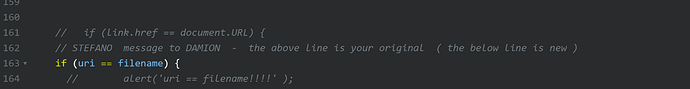This NAV Element : https://anymod.com/mod/navbar-shapely-mladdn?preview=true
A: )
it is missing a propper width for the sub-menu-A-Tags (the a-tags are not as wide and high as the LI Element is. This caused the links to not be clickable everywhere) I will have look into the CSS and improove this
B: )
The Navigation needs some JS-code to ensure the CURRENT Link Element is highlighted (active Element should be styled differently, eventuallly also if it is an element inside of the dropdown submenu by highlightling the parent a-Tag) I will have look into this - I will have to invest more time
C:)
I need to define the target="_blank" attribute for a single Link inside of the menu , but remained unable to do that , because by default, that attribute cannot be set for a specific link, at least I remained unable to accomplish this. That will be something I will have look into - I will have to invest more time into this


 And Please check if you agree to remove the above mentioned CSS Lines
And Please check if you agree to remove the above mentioned CSS Lines