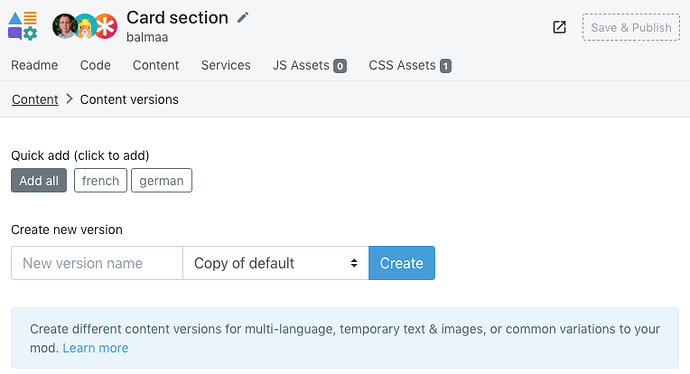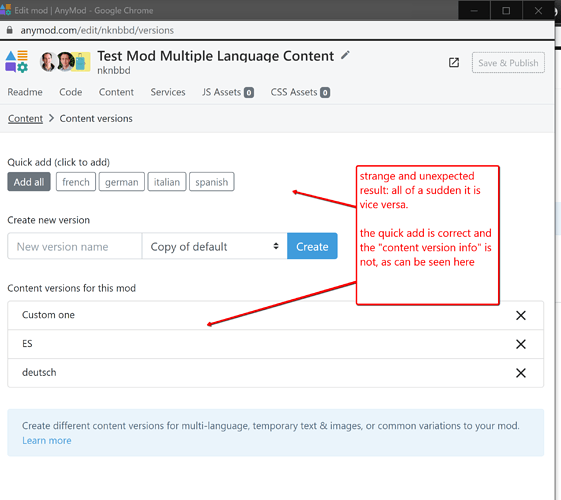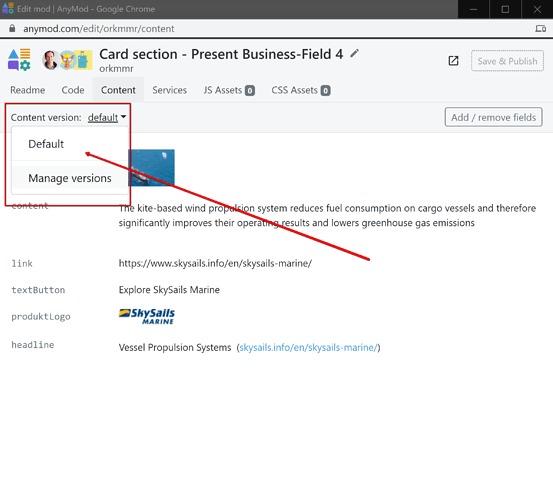As for the language not appearing in the dropdown: you may need to reload the page after adding it.
Oh! How very embarassing! How could I have possibly missed that. What a blunder with regard to the HTML-Field beeing empty. I should have avoided that. Okay: I will play around with the manual process of adding Languages to each Mod tomorrow in a manual fashion. I guess after playing with it some more, I might probably really want to have those settings managed globally (meaning : “project-wide”), may I ask for an estimated timeframe for the project-wide language settings to become available?
PS: As for the language not appearing in the dropdown: I did already reload the page after adding it several times! That did not improove the result. Which page are you referring to? I expect you are referring to this page: http://skysails-group.de/multi-language.html?version=ES If you load this page with the ES Language selected, the page can be reloaded but the german language-selection never appears on my browser. So this issue seems to remain. Thank you for looking into this
Okay, I wanted to further investigate into the status quo, thus I performed another test.
I can now confirm the following: Existing mods (WITH multiple Language Content) can be cloned successfully. The various versions are cloned as hoped for.
By the middle of next week I intend to create another 30 Mods: Those Mod will be cloned from an old project.
I hope I will be able to create new content-versions project-wide in the projects-settings-section for both of those projects in the future.
Because otherwise it would be wise for me to create the language(content-version) settings within each of the 30 existing mods manually first (beforehand). As I could then clone those Mods inth those versions already included (towards the new project).
Whereas if I clone the mods without the language settings , I would have to add those language-setting to some 60 Mods, manually for each.
I wonder what happend if I cloned one Mod with 5 “Language-Content-Versions” into a new Project with only 3 Languages, or merely the default one content-version, --> will this cause a conflict within anymod?
also: the german language is still not appearing in the dropdown: I did already reload the page several times as you suggested:The Page-Reload will not improove the result! The german language will still be missing IF the choosen active Language is Spanish! I expect your advice to “reload the page” was referring to this page, am I right? http://skysails-group.de/multi-language.html?version=ES If you load that page with the ES Language selected, the german language-selection never appears within the dropdown-LI-menu-elements in my chrome browser on win10 operating system. So this issue seems to still remain.
finally: is there an estimated timeframe for the project-wide language settings to become available?
PS: I used the old V2 Script as is. I merely added { version: ‘ES’ }, I expected this to be okay. If I shall change the Script to the one mentioned in the DOCS, pls advise : )
Time invested into this ticket since 15th of january: 2,5 Hours .
I would like to be able to communicate a rough estimation towards my client.
Hi Stefan,
You can now quickly add multiple languages from the project to a mod with some pre-populated buttons. All the content versions that have been used in the project now show, along with a button to “Add all”. We hope this makes the process much faster – please let us know if you have feedback.
Let us Please be very careful !
I realized too late I was on a live-Project.
I added another four languages testwise and deleted some three old languages:
I did so after I visited this Testpage
http://skysails-group.de/multi-language.html?version=default
AND I only realized AFTER I already had the languages-settings edited, I actually was on this live-project : SkySails Group Project: 87M4M7 !
I created new languages testwise AND I deleted some old languages for the Project.
After quiet some time, fiddeling around, I came to the following conclusion:
I guess the socalled “quick-add-Language-selection” does not yet propperly reflect the NEW languages. Instead I still see the old ones: This feedback referes to Mod dklmbb
: https://anymod.com/mod/language-picker-dklmbb
see: https://anymod.com/edit/dklmbb/versions
this is happening in our already mentioned live-project 87M4M7. You may look at the newly created languages for this MOD/Project here: https://i.snipboard.io/InFLaR.jpg
but you will find the quick-add to not be correct: https://i.snipboard.io/8iJA19.jpg
After you improoved this, I suggest We may better leave the live-project and proceed testing on a newly created test-project.
I feel working on the live-project is too dangerous.
Information: The newly defined Languages may remain as they are within the live project. Although I am 100% sure italian and french and spanish will never be customized for this website(project). So we may as well delete those from this project right away, if possible without creating further issues. The languages are not relevant but if neede they may remain as the project-wide languages as they seem to not do any harm currently either.
As soon as you fixed the above mentioned issue, I will create a new project and we may proceed testing and playing inside that environment.
I already feel I as though I might have spotted a number of further issues, but I will need to investigate deeper before I hand over my findings to anymod.com
Testing is a bit cumbersome and time-consuming for me currently, as it takes some time to wrap my head around what is going on here.
Please also investigate into the below mentioned issue. I start to gain the impression this issue might be related to the multi-version-Capabilities anymod has added: and especially please make sure you looked at this video: https://www.loom.com/share/dfa83840e7454b7cb7dda2dc2788470a for this issue: Unexpected Content Fields
SUM UP: The laguages I created here:
https://anymod.com/mod/language-picker-dklmbb
will not reflect here:
https://anymod.com/mod/test-mod-multiple-language-content-nknbbd
https://anymod.com/edit/dklmbb/versions
THIS IS AGAIN UNEXPECTED:
or here
https://anymod.com/mod/card-section-present-business-field-4-orkmmr
https://anymod.com/edit/orkmmr/content
Here the language settings do not show at all ,
suprizingly as well:
Estimation:
there might be additional issues with regard to repeat-field-Items, but I need to first have the current main issues erased. Afterwards I may investigate deeper. I will refer to the repeat-field-items later again. Also The Laguage Picker-dropdown-Element seems to not show all languages in the dropdown, but I will adress that later too.
Good Morning Tyler,
I will today start to develop the final-SkySails project on : Skysails-Yacht.com.
It will need multiLanguage.
I will highly appreciate any feedback.
Ps: let me know if you would like a short sum up of my above lengthy feedback
Hi Stefan,
Yes it would be helpful if you could summarize the issue you’re facing using the standard template for reporting issues.
It may be that we haven’t documented how it works, but we are able to use the multi-language feature successfully (and add languages to mods using the quick-add buttons) without issue. However we would like to continue to fix bugs if there are any, so please let us know!
Thanks,
Tyler
Okay, I might either sum the above decription up or create a video .
I will do so tonight .
Hi Tyler,
You might want to watch the below video with a speed-setting of “2” (fast forward) in order to not loose more time than nessesary. The video happens to be a bit too long. This is the video analysis :
and this is the project-URL
https://anymod.com/projects/87M4M7/dashboard
Ps: I added tyler to the project! As a developer
Hi Stefan,
Thank you for the video! For the quick add, it only shows content versions that are not already in the mod. That is why none of the ones in the mod appear there (because they have already been added).
The quick add section shows all the content versions that are in other mods in the project but that are not in the mod you are viewing, thus making it easy to quickly add any additional versions you might want. Does that make sense?
Are you certain you’ve deleted all mods from the project that have the “Custom one” or “ES” versions? If so, then those should not show.
Hi Tyler, thank you for watching my video and thank you for your feedback on this:
I totally missed to understand the logic of the Quick-add-Menu! So, thank you for your explanation! You helped me correctly understand, that:
- I understand I can only TOGGLE the current STATE a VERSION is in for each Mod. The Version can either be active or passive. All passive-versions will be visible in the quick-add-menu. Any VERSION I newly created for the entire project will forever be available inside all mods, is that correct? Either active or passive, but always available, am I right? That would mean: I can not truely delete any version I once created globally for the project. I may toggle their state within each mod between passive and active, that is all. Is that correct?
I wonder if I fully understand the following question you asked, see the below quote :
Do you suggest me to delete all Mods with the old language-versions “custom one” and “ES” beeing active? Or must I delete those mods even if the language is now “passive?” and thus have “ES” and “Custom One” available in the quick-add-menu?
I am totally unsure which MODS I need to delete as I toggeled the versions so much (within a lot of mods). But let us provide, just for a moment, that I fully deleted those (relevant) mods , all of them. Would that really cause the version to be “deleted”? Entirely from the entire project? Well I would like to do that, but I cannot delete those mods anyway. Because I need those Mods, because they are an active part of that live-webpage!
Besides, maybe the following idea is something You might be able to establish quickly: The only reason why I created a new version called “spanish” in the first place, was because of my attemt to actually delete the “ES”-Version. I did so only because I disliked the wording and I wanted to align it with the other version-names. Workaround: I would love to be able to rename the version-names. It seems hard , almost impossible, to delete any old languange-version I had once created. And as I cannot delete any version I have once created , now I have both versions in my project: “ES” as well as “Spanish” which is very confusing! It would ease my pain if I was at least capable to rename that ES Version form “ES” to “unused-old-irrelevant-version”. This might be a workaround to better handle the fact I cannot delete any old versions.
Sum-Up: I might be wrong, and versions CAN be deleted. If so, then please let me know how to accomplish that. Also please let me know if you feel my ‘suggested workaround as mentioned above’ seems to make sense to you. Additionally: pls confirm if I understand correctly that different Language-VERSIONS can only toggle their state : either active or passive, but can never be deleted?
Before I proceed to work with the multi-langugage version(s),
I feel I really need your feeback.
Therefore, I allow myself to ask for feedback with regard to my above post.
You may want to read the “Sum Up” at the bottom of the post first,
and then work your way into the message from there.
My feedback is now unanswered since 8 days.
Any news?
Hi Stefan,
Yes, you can delete any undesired versions by either deleting the mods that contain those versions, or by removing the versions from any mods they are a part of. As long as a version is in one of the mods for your project, it will show in the quick add section.
Hi Tyler,
It was hard to manually identify all MODs (with the relevant LANGUAGE-VERSIONS) .
I went through almost 45 MODS until I spotted the relevant ones.
Once I spotted them all, I started to delete the active languages inside of those MODs.
As a result, The selection in the quick-Menu consequently vanished, indeed!
I can therefore confirm:
Your instructions successfully helped me to work around my prevealing issue.
Thank you for your support and the insights you provided .
I will now proceed to TEST and gradually further implement the Language Feature .
I will test the language - selection within an external project first.
I will provide feedback if nessesary
best Stefan
hi tyler, the version-feature will no longer work, as soon as the mod is build with vue see screenshot and Testpage.
You are an admin-member of the project and the code of the mod is llrnkr , the mod-URL is here and see the docs here. Can you provide me with a hint on how to establish different versions when the Mod is based on vue.js?
I improoved the above ticket description slightly. It should now be even easier to read