I remain unable to relocate the post I wrote some moth ago, thus I will repost my issue:
I would love to search within the CODE inside the mods JS / HTML / CSS to find strings
watch for the SEARCH field of the chrome Editor in the top right corner. Chrome Editor does not do a great job searching for strings in the three Mods Code-fields.

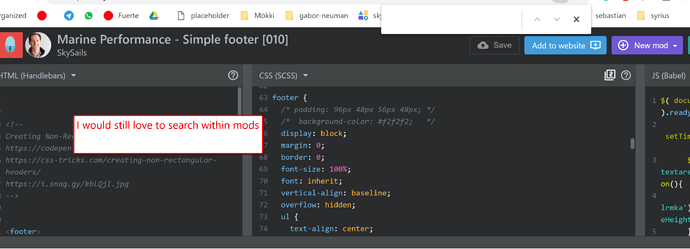

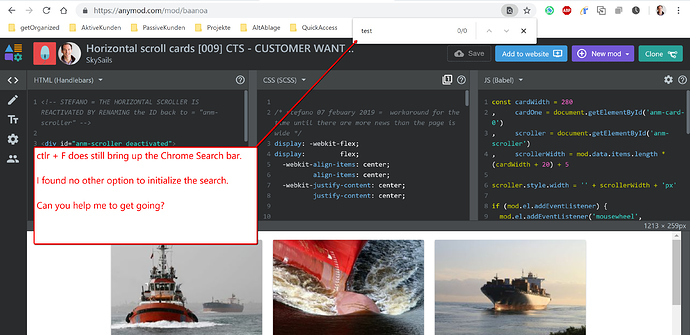
 Great to have this new search option! I love it already ! !
Great to have this new search option! I love it already ! !