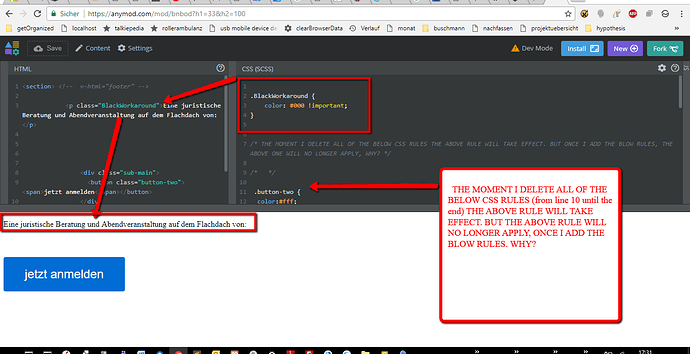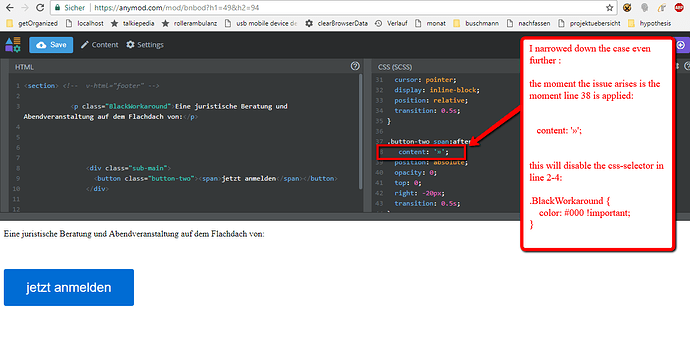I suspect this might be an AnyMod Bug, but I might also be wrong. Okay, here comes the error description (I tested for a long time, until I fould out what is happening here. The error does not make sense, so I am curious to get to know if you can confirm the error… Here we go: see:https://anymod.com/mod/bnbod?h1=33&h2=100
and THE MOMENT I UNCOMMENT ALL OF THE BELOW CSS RULES (from line 10 until the end) THE ABOVE CSS-RULE WILL TAKE EFFECT. BUT THE ABOVE CSS-RULE WILL NO LONGER APPLY, ONCE I ADD THE BLOW RULES. WHY?
see additional screenshot